Silverstream TV TwitterWall's Key Tweets feature enables you to highlight the content that matters most to your audiance.
Key Tweets display instantly and remain on screen for as long as you like, over the course of an event you can collect key tweets by pressing the Key button.
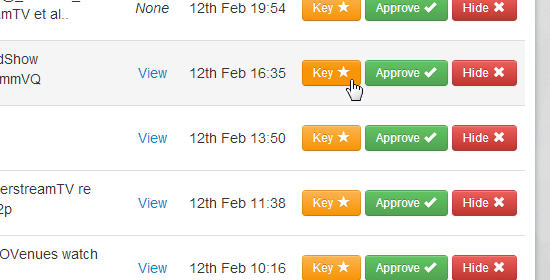
When you want to display them go to the Key List and press Go Live. Here you can switch directly between Key Tweets or press 'Hide Key Tweet' to go back to normal.
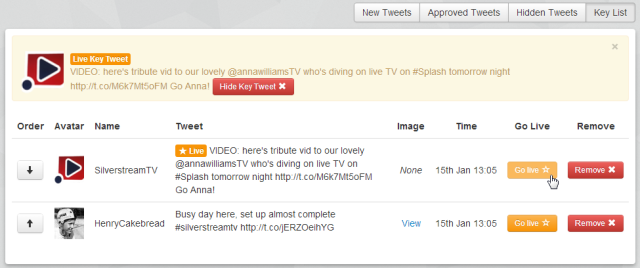
Key Tweets are ideal for question and answer sessions as questions can be tweeted in, added to the key tweets list and brought up on demand. Allowing you to actively engage with your audiance's questions both inside and outside the venue.
To enable Key Tweets on your account press the Enable Key Tweets option in the settings page of your control panel. If you don't already have an account please Try a demo or Register for free.